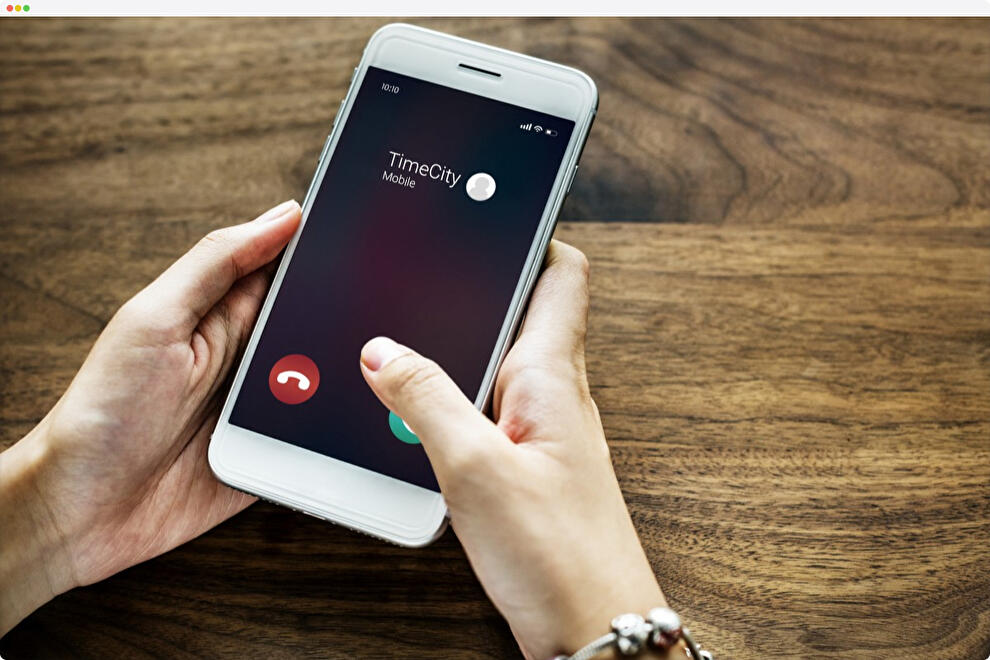Minsk, Internatsionalnaya str. 4
Weekdays from 10:00 to 21:00, weekends from 11:00 to 20:00
The nearest parking is only 320 meters away. Show on map
Parking is free for our customers!